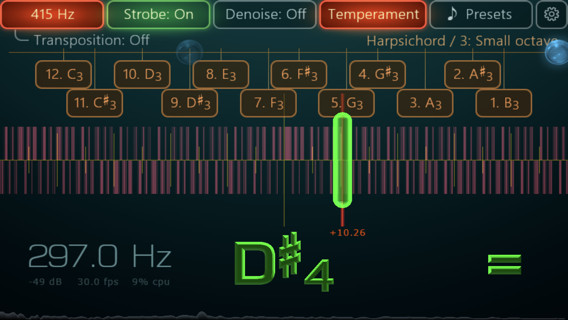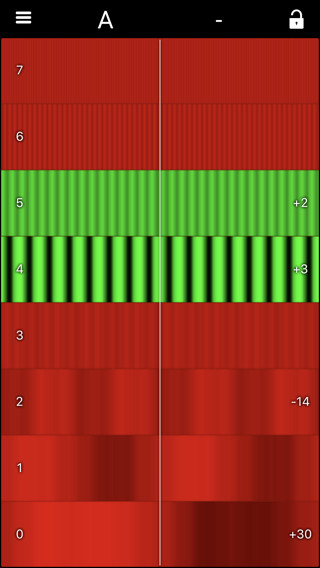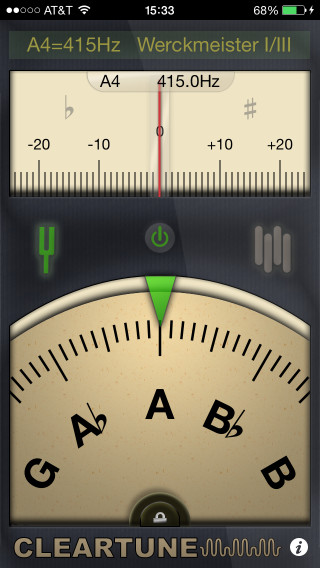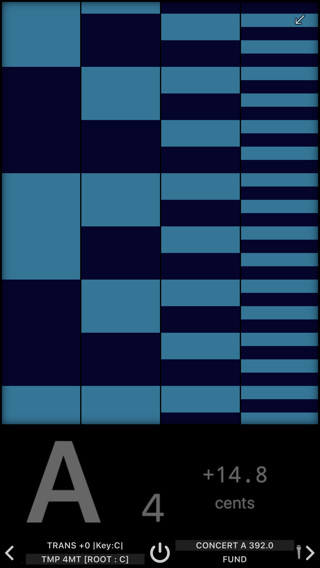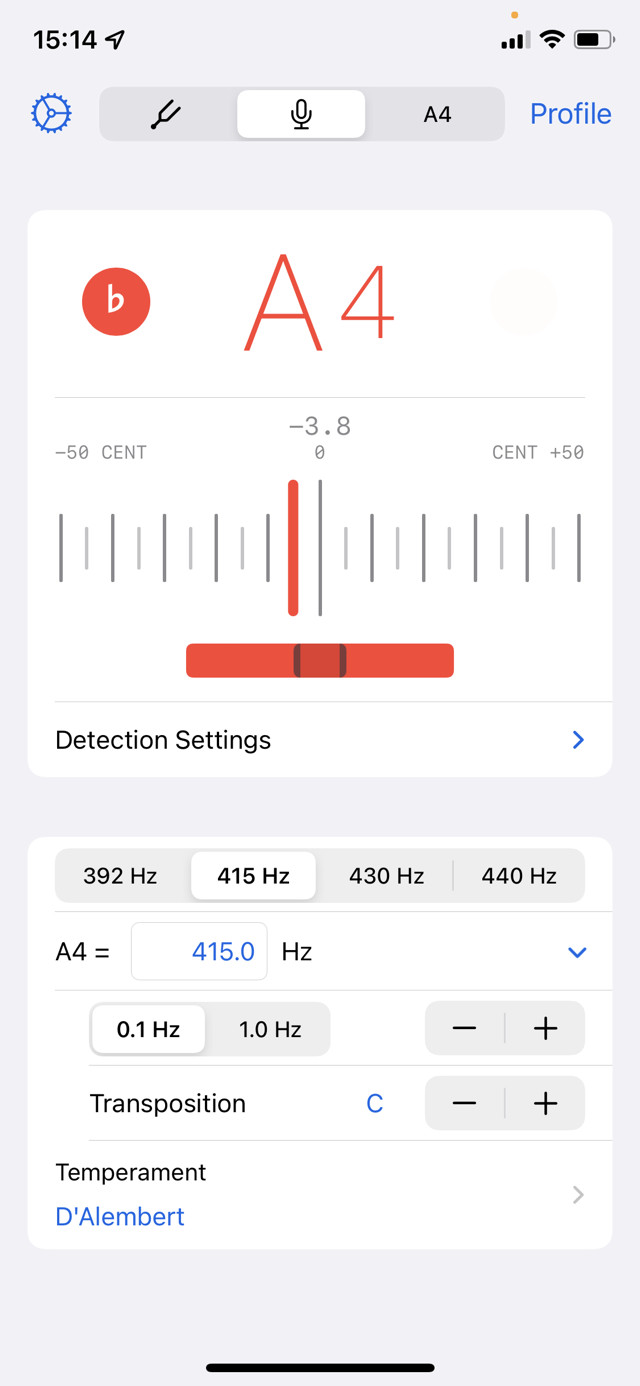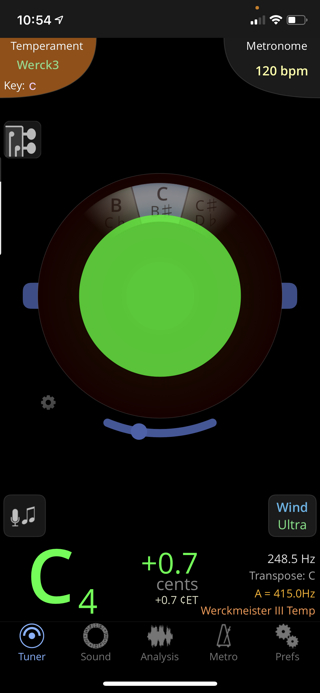Technical Library
TUNING VIII: Chromatic tuning apps
Entire Contents Copyright © 2025 CBH |
  |
Chromatic tuning apps…
If you need electronic assistance to set a temperament—and prefer not to carry a separate dedicated tuner like the Korg OT-120—perhaps you’d rather find a suitable app for your smart phone? All of the tuning apps shown on this frequently-updated page run on either iPhone or iPad. The prices mentioned for each app below are for the iOS apps in USD and were current 14 November 2024.
Some of these apps discussed here have Android versions which can be found on GooglePlay. Please note those are likely to have different pricing, and may not have all the features of iOS apps evaluated here.
The Apple App Store has many tuning apps, but most are for guitars or other simple stringed instruments, so only offer Equal Temperament. The price paid for any app has no bearing on its quality or suitability for tuning early keyboards: Many are next to useless, so buyer beware. This page provides the rundown on seventeen current tuning apps which might be considered appropriate for early keyboards: Airyware Tuner, APTuner, Cleartune, insTuner, iStrobeSoft, KeyTuner, linotune, n-Track Tuner, Nova Tuner, Pano Tuner, pianoscope, TonalEnergy Tuner & Metronome, Tunable, Tune Again, Tuner by Piascore, UniTuner, VITALtuner™ and Well Tempered. Some apps like iPegs, PitchLab, and Sound Tuner have been discontinued but still appear here for those able to continue using them if already installed on earlier devices.
All these discussed apps have a variety of historic temperaments built in, and the better ones enable you to program your own temperament. Just because an app goes beyond Equal Temperament by offering historic temperaments does not mean that it is fit for purpose, as you can judge by the Demerits noted below. (Note that the lists of temperaments—available by following the links to the pop-up window for each app—are exactly named and ordered as they appear in the app: Without detailed external reference provided by most of the app developers, there may be some doubt of the exact derivation or pitch placement of some of the temperaments on many of these apps, and some apps have temperaments which are blatantly incorrect.)
We are now seeing a trend with app developers moving from the usual one-off purchase model, to exorbitant weekly or monthly licence fees. In my opinion, this is a deplorable practice, and it would have to be a pretty extraordinary app used very frequently to justify that.
The free but now obsolete iPegs app produced tones and had no meter: v3 is now undergoing Beta testing. The paid app Cleartune is well known: It has a chromatic note wheel display with the familiar waving needle and can also generate tones. Most of the glitches in the initial (July 2012) release of the insTuner app were rectified in v2, and the developers engaged me to assist with some necessary refinements in an update. It’s very regrettable that PitchLab is no longer available for iOS—although an Android version can be found on Amazon—because it was streets ahead of all the others. The latest and very welcome addition is Nova Tuner by Thomas Foster, a Boston-based harpsichordist and fortepianist.
As these apps appeared, or I was alerted to them, I tested them using the then-current iOS software. As of Jun 2025, I am using an iPhone 15 Pro running iOS18.5. Please note that with the exception of pianoscope, none of these apps can really be considered sophisticated enough for tuning a modern piano, although APTuner and Well Tempered have three forms of Equal Temperament stretch programmed, and Airyware Tuner has fully-programmable stretch.
App developers are encouraged to contact me to test flight and/or review their offerings here.
Hints for a great tuning using an app…
- The same provisos apply to the use of these tuning apps as to the standalone tuning machines.
- If your app has the option, change the usual default sine wave squawk to a waveform with more complex harmonic structure like sawtooth.
- Music is aural, but if you prefer following a dancing needle with your eyes, look for the option to slow its response speed.
- When you have set the temperament in the midrange of the keyboard, turn your device off: You’ll get a much better result tuning up and down in octaves by ear from your temperament octave.
- Don’t mindlessly select your desired temperament and hope that it will somehow transfer itself successfully to the keyboard: Understand the temperament’s structure and know what you are trying to accomplish.
- Check the tuning directions for many popular temperaments in the Temperaments section of the Technical Library, commencing with the Pythagorean Spiral.
Happy tuning!
Carey’s tuning app feature wish list…
- Simple but intelligent display
- Status bar remains visible
- No gaudy colors
- Fully-functioning free trial for paid apps, with ads if absolutely necessary
- Use of real typographical sharp (♯) and flat (♭) instead of hash (#) and letter (b)
- Reasonable number of popular pre-programmed temperaments (maximum 30 or 40?)
- Selected reference pitch for A4 must remain constant when temperaments other than ET selected
- If not within the app itself, data available on developer website for source of each temperament and links to further information
- Ability to edit existing temperaments and define your own
- Transposition of temperaments
- Detectable reference pitch
- Automatic or manual note selection
- Adjustable A4 (a') calibration in 0.1Hz increments from at least A390 – A470
- Selected pitch and temperament remain visible on display when in operation
- Wide range tone generator with selectable waveform
- Easily-selectable note, and quick ON/OFF of tone
- Practical in-app help without typos or grammatical errors—or at least link to help page on developer website
- Respect iPhone Mute mode except for intentional tone production
- Not drain battery when iPhone put to sleep while app still active
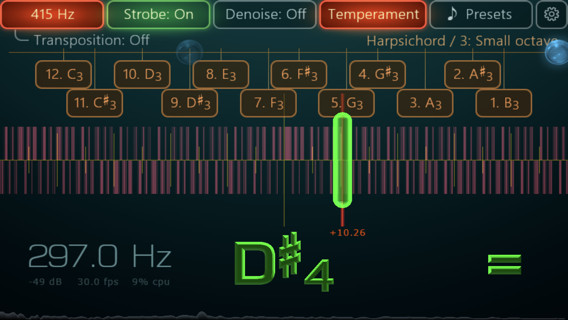 |
Airyware Tuner v1.22.7
- 10 octave tuning range: 10–11000Hz
- Up to 0.1 cent accuracy
- Ambient noise reduction
- A4 (a') calibration from 300–600Hz
- Calibration to live sound
- Strobe or oscilloscope
- 400+ instruments, 900+ alternate tunings
- Thirty selectable temperaments which can be edited or added to
- Customizable stretch
- Last update 14 Nov 2024
- Fully-functional free app for trial period
- In-app purchase for full version licence (USD4.99)
- Developer does not collect any data from this app
- Android version available
Demerits:
- Guitar focus
- Status bar hidden
- Display truncated by rounded screen corners of iPhone Pro 15 (not obvious on screen shot) & obscured by front camera postion
- Landscape orientation only
- Lurid colors throughout
- No in-operation readout of selected temperament
- Meantone flats named as sharps (ie D♯ instead of E♭; A♯ instead of B♭)
- Floating thin red vertical line for in-tune position of detected note in selected temperament, whereas centre line of display always remains for ET
- Constant reminders every 30 seconds after trial period expiration to purchase full licence
Rating: ⭑ ⭑ ⭒ ⭒ ⭒ |
 |
|
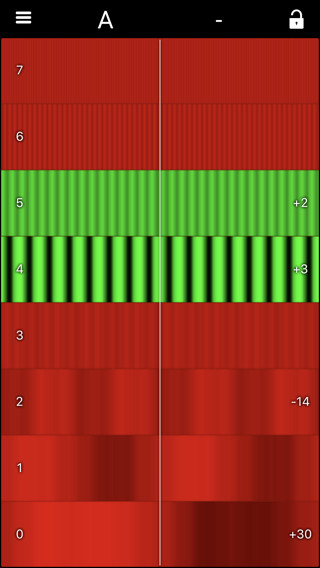 |
APTuner v5.2.4
- Needle display
- 0.1 cent precision
- User selectable noise threshold
- Adjustable A4 (a') calibration in 0.01Hz increments
- Portrait or landscape orientation
- Forty selectable temperaments
- Temperaments can be duplicated & edited, or own temperament programmed
- Frequency table shows Hz for all notes from A0 to C8 in selected temperament
- Last update 20 Aug 2024
- Paid app (USD9.99)
Demerits:
- Status bar hidden & no readout of pitch or temperament selected in Landscape mode
- No tone generation
- The following data may be collected but is not linked to your identity:
Rating: ⭑ ⭑ ⭑⭑ ⭒ |
 |
|
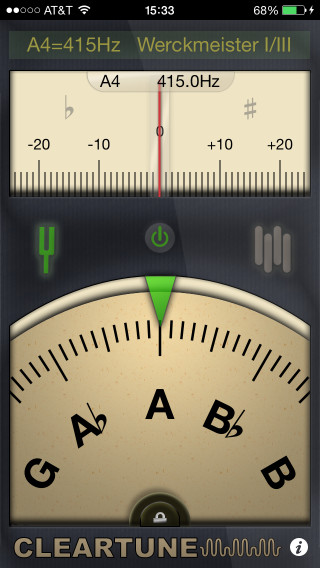 |
Cleartune v2.3
- Note Wheel Display
- Needle Damping option
- Twenty-four selectable temperaments
- User-defined temperaments by input of 0.1 cent offsets
- Detectable reference pitch
- Support for transposing instruments
- Adjustable A4 (a') calibration to 1000Hz in 0.001Hz increments
- Tone generator with four selectable waveforms
- Automatic or manual note selection
- Portrait or landscape orientation
- Last update 16 Jun 2020
- Paid app (USD3.99)
Demerits:
- Previously-reported bugs mostly resolved
- Poor pitch detection for instruments with complex waveforms like musette or regal
- Developer will be required to provide details about its privacy practices and handling of data to Apple with next update
- After a brief reappearance, the Android version has again disappeared from GooglePlay.
Rating: ⭑ ⭑ ⭑ ⭑ ⭒ |
 |
|
 |
insTuner v2.5.3
- Four different displays
- Paid optional FFT & Spectrogram modes
- Thirty-two selectable temperaments
- User-defined temperaments by input of 0.1 cent offsets
- Adjustable A4 (a') calibration in 0.1Hz increments from 390.1–489.8Hz
- Auto detect A
- Frequency readout to 0.1Hz & ±0.1 cents
- Tone generation of 9 octaves
- Four pitchpipe waveforms
- Real-time spectrum graph
- Portrait or landscape orientation
- Eight help screens
- Most glitches from initial release corrected
- Last update 7 Jul 2015
- Paid app (USD3.99)
Demerits:
- Status bar hidden
- Rather slow pitch detection
- Selecting square or sawtooth waveforms may read slightly over-frequency
- Accidentals are always displayed as sharps (♯) even in temperaments when flats (♭) are required
- Meantone ♭ temperament has all accidentals flats; Meantone ♯ temperament has all sharps
- Developer will be required to provide details about its privacy practices and handling of data to Apple with next update
Rating: ⭑ ⭑ ⭑ ⭑ ⭒ |
 |
|
 |
iPegs v1.1
NO LONGER AVAILABLE
- Designed by a musician
- Chromatic circle display with adjustable accidentals
- Fourteen selectable temperaments
- Quick pitch selection of A392/A415/A440/A465
- Adjustable A4 (a') calibration in 1Hz increments from 300–500Hz
- Simple sound only — no meter
- Tone generation of 8 octaves
- Quick mute
- Free app
Demerits:
- “Werckmeister III” is not the usually expected temperament, but actually Werckmeister V.
- When iPhone set to silent and sleeping, running app will squawk when phone wakes with incoming text or call even if app “Mute” button was selected.
Note:
- This early-developed app ceased working from iPhone 6S and was withdrawn from the iTunes store. iPegs has been completely redesgined to include new features, and v4 is now undergoing Beta testing.
|
 |
|
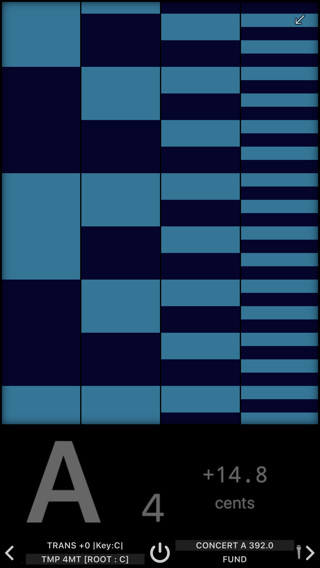 |
iStroboSoft v3.00
- Strobe screen
- Twelve selectable temperaments
- Adjustable A4 (a') calibration in 0.1Hz increments from 340–540Hz
- Automatic or manual note selection
- Detectable frequency range from E♭0 – E♭8
- Portrait or landscape orientation
- Last update 23 Oct 2023
- Paid app (USD9.99), with in-app purchases
- Developer does not collect any data from this app
- Android version available
Demerits:
- Status bar hidden
- Seems to be mainly aimed for piano tuners
- No user-definable temperament possibility
- Difficult returning to default ET from an historic temperament
- Substantial errors in some programmed temperaments (>10 cents) unacknowledged by developer
- Programmed temperament deviations are set from C instead of A
- No tone generation
- In-app help requires internet access
- In-app upgrades rather expensive
- Very disappointing offering from Peterson Tuners, a long-established name in strobe tuning
Rating: ⭑ ⭒ ⭒ ⭒ ⭒ |
 |
|
 |
KeyTuner v2.1.1
- Clear dual meters
- Four selectable temperaments
- Adjustable A4 (a') calibration in 0.1Hz increments from 400–500Hz
- Detectable reference pitch
- Frequency readout to 0.1Hz & ±0.1 cents
- Tone generation of 3 octaves
- Portrait or landscape orientation
- Last update 2 Apr 2021
- Free app
Demerits:
- Status bar hidden in landsape orientation
- No selectable waveform for squawk
- No quick input possibility for pitch
- Not so useful for early keyboard because of restricted temperament choice and no user-definable temperament possibility
- The following data may be collected and linked to your identity:
- Location
- Identifiers
- Usage Data
- Diagnostics
Rating: ⭑ ⭒ ⭒ ⭒ ⭒ |
 |
|
 |
linotune 1.14.1
- Strobe screen
- Thirty-one selectable temperaments included
- Virtually unlimited temperament options with additional .scl files
- Adjustable A4 (a') calibration in 0.1Hz
- Portrait or landscape orientation
- Last update 29 Oct 2018
- Paid app (USD5.99) for a limited two-week trial version(!)
- Android & Cross-platform desktop versions available
Demerits:
- Exorbitant licence fee required after two week trial expiry:
EUR20/month or EUR299 for a single computer licence
- Almost a Windows-like appearance despite being designed on Mac desktop
- Too difficult to change temperaments, requiring navigating & double-tapping on file folders
- Tone generation almost inaudible & no choice of waveform
- Programmed temperament deviations are set from C instead of A
- Buttons are too small & too close to bottom of screen for reliable use on iPhone 11, especially in portrait orientation
- Impossible to see the data label on buttons when tapping
- Developer will be required to provide details about its privacy practices and handling of data to Apple with next update
Rating: ⭒ ⭒ ⭒ ⭒ ⭒ |
 |
|
 |
n-Track Tuner v10.3.2
- Choice of four views including spectrum analyzer (six in Pro upgrade)
- 0.1 cent precision
- Adjustable A4 (a') calibration in 1Hz increments
- Portrait or landscape orientation
- Sixteen temperaments only available after Pro purchase
- User defined temperaments
- Last update 12 Jun 2025
- Free app with in-app upgrade to Pro (USD12.99)
Demerits:
- Status bar hidden
- In-app Pro purchase essential to remove annoying ad banner & pop-up full screen ads
- Unable to access settings without upgrade
- Must restart iPhone after app upgrade to access settings
- Unable to change pitch from A440 [except “tune fork” screen] without upgrade
- Unable to change temperaments without upgrade
- Limited built-in temperaments
- Meantone (1/4) comma shows as “Meantone (1/4 tone)” when selected
- No selectable waveform for “Tune Fork”
- Usage data may be used to track you
Rating: ⭑ ⭒ ⭒ ⭒ ⭒ |
 |
|
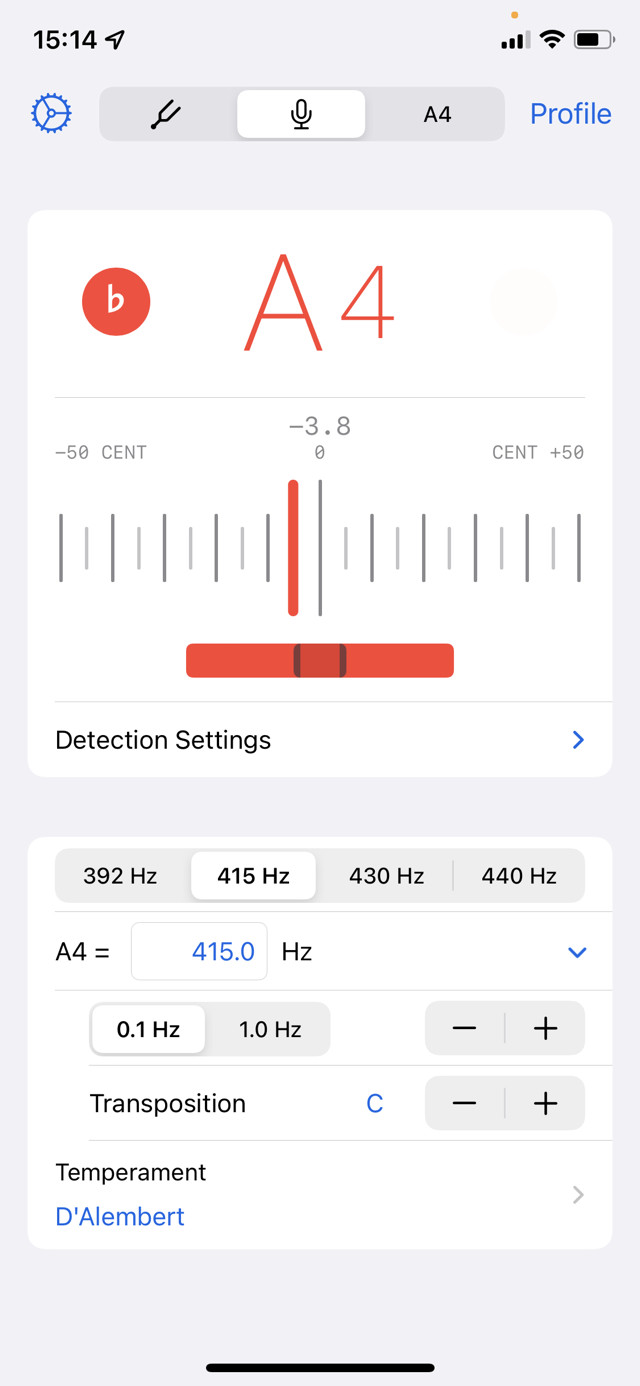 |
Nova Tuner v1.13.1
- Designed by a professional fortepianist & harpsichordist
- Many features specifically tailored for the Early Music field
- Detection range from A0 to C8
- Reference tone production from C2 to B7 with choice of four waveforms
- Adjustable A4 (a') calibration in 0.1Hz increments from 300–500Hz
- Portrait or landscape orientation
- Thirty-two temperaments can be transposed, duplicated and edited
- User-defined temperaments
- Last update 1 Oct 2024
- Paid app (USD4.99)
- Developer does not collect any data from this app
Demerits:
- A true strobe or oscilloscope view would be a worthwhile addition to this excellent app
Rating: ⭑ ⭑ ⭑ ⭑ ⭒ |
 |
|
 |
Pano Tuner — Chromatic Tuner v2.1.2
- Adjustable A4 (a') calibration over wide range
- Nine selectable temperaments
- Continual frequency readout (0.1Hz)
- User defined temperaments
- In-built recording of reference pitch with tone playback
- Last update 26 Sep 2024
- Paid app (USD1.99)
- Android version available
- Developer does not collect any data from this app
Demerits:
- What is a “Pano”?
- Status bar hidden
- Landscape orientation only, but flips to portrait for Settings screen
- Goofy appearance
- Continual ads in free version
- Rudimentary temperament choice only available after upgrade
- No in-operation readout of selected pitch or temperament
- Must change Temperament Key from default C to A for correct operation
- Non-adjustable waveform for reference pitch tone playback
- Unable to select notes for tone generation, other than through playback function
- Concert A Frequency unable to accept direct input
Rating: ⭑ ⭒ ⭒ ⭒ ⭒ |
 |
|
 |
pianoscope – Piano Tuner v3.0.3
- Needle and/or strobe display
- Partials view showing relative strength
- Adjustable A4 (a') calibration in 0.01Hz increments from 370–524Hz
- Seventy-six selectable temperaments can be duplicated & edited
- User-defined temperaments by input of 0.01 cent offsets in Pro version
- Portrait or landscape orientation
- Last update 10 Apr 2025
- Expensive in-app purchase essential after free two-week trial to unlock Standard (USD99.99) or upgrade to Pro (USD599.99), or pay a subscription
- Diagnostics data may be collected but not linked to your identity.
Demerits:
- Obvious professional piano tuner orientation
- Limited calibration range for a'
- Each instrument must be defined and inharmonicity read before beginning
- Readout shows fixed target frequency for note rather than realtime
- Interesting non-linear cents scale in needle display
- Status bar hidden in landscape orientation
- No tone generation
- No permanent on-screen indication of selected pitch & temperament standard
- Far too expensive & fiddly to consider for early keyboard use
Rating: ⭑ ⭒ ⭒ ⭒ ⭒ |
 |
|
 |
PitchLab v1.0.21
NO LONGER AVAILABLE FOR iOS
- Chromatic circle display with adjustable accidentals
- Forty-one selectable temperaments
- Adjustable A4 (a') calibration in 0.1Hz increments from 381–508.3Hz
- User-defined temperaments by input of 0.1 cent offsets
- Tone generation of 8 octaves using keyboard layout (C0–B7)
- Portrait or landscape orientation
- Last update 18 Dec 2015
- Free app, with in-app purchases
- Android version still available
Demerits:
- Status bar hidden
- Insufficient margin on screen
- Tone generation wave choice lacks sine
- Obscure temperament list with many commonly-used ones not included
- No permanent on-screen indication of selected pitch & temperament standard
- Keyboard note names bug when transposed
- Confusing note nomenclature: C4♯ instead of C♯4
- Lurid color-coding of different pitches for display
- Distracting motion in certain display modes
- Annoying key click on selection of menu items, even when phone in Mute
- App will not sleep
- App freezes on incoming call
- On large-screen iPhone 7 Plus, artifact of split display in oscilloscope mode
Note:
- This app went through a period on devices later than iPhone 7 Plus where the microphone could not be accessed, rendering the app unusable. The developer did not respond to requests for an update to properly allow microphone access on those later devices. With the system software update to iOS13, however, some users reported the app accessed the microphone and worked correctly. Sadly no longer available on the App Store, although the free version still remains for download on Amazon for Android devices.
|
 |
|
 |
Sound Tuner v1.0.2
NO LONGER AVAILABLE
- Colored “Tuning Correctness Bar” display
- Auto or Manual modes
- Nineteen selectable temperaments
- Adjustable A4 (a') calibration in 0.01Hz increments over wide range
- Reference Listening to set reference pitch to currently detected tone
- Frequency readout to 0.01Hz & ±0.01 cents
- Selectable detection of one of first six partials (multiple partials in Pro version)
- Battery Saving Mode to slow down processing and stop otherwise rapid note display confusion
- Portrait orientation only
- Detailed Help screen
- Free app, with in-app purchase for Pro upgrade
Demerits:
- In-app purchase essential to remove annoying ad banner from centre of screen
- Temperament and Instrument text truncated on main screen
- No tone generation
Note:
- This app is no longer available.
|
 |
|
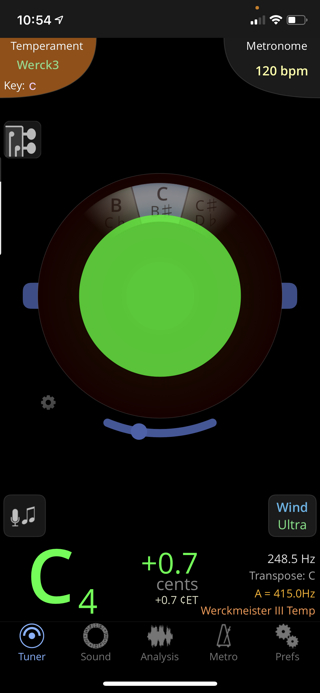 |
TonalEnergy Tuner & Metronome v2.3.10
- Adjustable A4 (a') calibration over wide range
- Sixteen selectable temperaments
- Note readout ±0.1 cent deviation & frequency (0.1Hz)
- Polyphonic tone generator with three selectable waveforms as well as instrumental sounds
- User defined temperaments
- Metronome and recording features
- Within app user guide
- Last update 17 Dec 2024
- Paid app (USD4.99)
- Android version available
Demerits:
- Screen is too cluttered and busy
- Appears temperament data derived from disparate sources
- Some temperament data only to nearest whole or 0.5 cent
- Some temperaments including Meantone 1/3 Comma and Vallotti clearly very incorrect
- Only way to use this multipurpose app for reliable tuning would be to reprogram many of the temperament offsets from C, ensure “Maintain A frequency when using alternate temperaments” option is selected, and C is selected for Key Center.
- Developer may collect usage data and diagnostics but it is not linked to your identity
Rating: ⭑ ⭒ ⭒ ⭒ ⭒ |
 |
|
 |
Tunable v3.2.6.89
- Adjustable A4 (a') calibration over wide range
- Eighteen selectable temperaments
- Tuning history
- Clear display with note readout, ±0.1 cent deviation & frequency (0.1Hz)
- Polyphonic tone generator with four selectable waveforms
- User defined temperaments
- Metronome
- In-built recording
- Last update 19 Jun 2021
- Paid app (USD7.99)
- Android version available, although with user defined temperaments
Demerits:
- Portrait orientation only
- No detectable Concert A
- Concert A Calibration moves from setting if anything other than “C” selected for Temperament Key
- Temperament list including categories obviously based on Cleartune
- Serious doubt as to temperament accuracy: Almost Equal temperament is nothing like ET, Vallotti is something else entirely
- Within app user guide requires internet access
- Developer may collect identifiers, usage data and diagnostics but it is not linked to your identity
Rating: ⭑ ⭒ ⭒ ⭒ ⭒ |
 |
|
 |
Tune Again v0.1
- Adjustable A4 (a') calibration over wide range
- Nine selectable temperaments
- Continual readout of frequency (0.1Hz) & cents (0.1)
- Edit included temperaments or define your own
- Polyphonic tonal playback of pitches in temperament edit screen
- Last update 14 Nov 2015
- Free app
- Android version available
Demerits:
- Portrait orientation only
- Impossible to eliminate banner ads
- Rudimentary temperament choice
- No in-operation readout of selected pitch or temperament
- Must change Temperament Key from default C to A for correct operation in anything other than ET
- Sensitivity and Scale sliders don’t work on iPhone
- Developer will be required to provide details about its privacy practices and handling of data to Apple with next update
Note:
- This app represents an improvement from Pano Tuner by the same developer—although it would be nice to be able to get rid of the ads.
Rating: ⭑ ⭑ ⭒ ⭒ ⭒ |
 |
|
 |
Tuner by Piascore v2.12.15
- Adjustable A4 (a') calibration in 1Hz increments from 380–480Hz
- Four-color choice of background in free Lite version
- Paid version required (USD4.99) for additional features below:
- Continual readout of frequency (0.1Hz)
- Fourteen selectable temperaments
- “Power indicator”
- Wide variety of wallpapers for appearance
- Last update 12 Aug 2024
- Developer does not collect any data from this app
Demerits:
- Paid version required to eliminate bottom banner ads
- Rudimentary temperament choice
- No possibility of user-defined temperaments
- No in-operation readout of selected temperament
- No selectable waveform for fork
- Needle reads several ¢ sharp in midrange compared to frequency readout
Rating: ⭑ ⭒ ⭒ ⭒ ⭒ |
 |
|
 |
UniTuner v3.4.2
- Adjustable A4 (a') calibration in 0.01Hz increments from 400–480Hz
- Continual readout of frequency (1Hz)
- Twenty-eight selectable temperaments
- Custom temperaments available
- Selectable waveforms for fork
- Portrait orientation only
- Full-functionality free app, or become a sponsor
- Last update 12 Oct 2024
- Developer does not collect any data from this app
Demerits:
- Have to scroll through each temperament in turn before finding and making selection
- Many temperaments only have whole cent deviations
- Some temperament data wrong (Aron…)
- Must change root note to A
Rating: ⭑ ⭑ ⭒ ⭒ ⭒ |
 |
|
 |
VITALtuner™ v1.1.4
- Four display modes
- Advanced mode includes notation of detected pitch
- Sound level meter
- Frequency readout to 0.1Hz, and cents deviation from desired
- Equal Temperament & ninety selectable historic temperaments (7 Pythagorean; 2 Just; 20 Meantone; 48 Well; 13 Quasi-Equal)
- Ten popular Select Temperaments for quick choice
- Adjustable A4 (a') calibration in 0.001Hz increments from 380–480Hz
- User-defined temperaments by input of 0.01 cent offsets
- Tone generation with four waveforms of 3 octaves using keyboard layout (c–b'')
- Simple instruction graphics screens
- Last update 15 Apr 2017
- Paid app (USD4.99)
- Developer does not collect any data from this app
Demerits:
- Status bar partly hidden
- Landscape orientation only
- Needle freezes at last detected point until new pitch heard
- Comprehensive but rather obscure temperament list
Rating: ⭑ ⭑ ⭑ ⭒ ⭒ |
 |
|
 |
Well Tempered v3.0
- Pitch Pipe (three different wave forms) or Tuner function
- Two hundred and sixty-eight selectable temperaments, sorted alphabetically with search function
- Temperaments can be marked “Favorite” or “Dislike” to order in list at top or bottom
- Temperaments can be transposed to any note
- Adjustable A4 (a') calibration in 0.01Hz increments
- Frequency readout to 0.01Hz & ±0.1 cents
- Polyphonic keyboard layout (landscape orientation only) to select tones when pressed
- Tuner sensitivity adjustable by slider
- Last update 23 Nov 2023
- Paid app (USD4.99)
- Developer does not collect any data from this app
Demerits:
- Portrait orientation only
- Still too many temperaments leading to confusion in naming and needless duplication
- Source of many temperaments doubtful & errors likely
- Many temperament names truncated on selection menu
- No possibility of user-defined temperaments
- After detecting note, display freezes until new note heard
- In iPhones with face recognition, display sleeps in tuner mode rendering it useless unless you are looking directly at it [Workaround which will affect all apps: Change Auto-Lock time to “Never” in Settings → Display & Brightness]
Note:
- The feedback problem which rendered v2.1 useless with iOS16, has been eliminated with a long-awaited update providing a new audio-engine
Rating: ⭑ ⭑ ⭑ ⭒ ⭒ |
 |